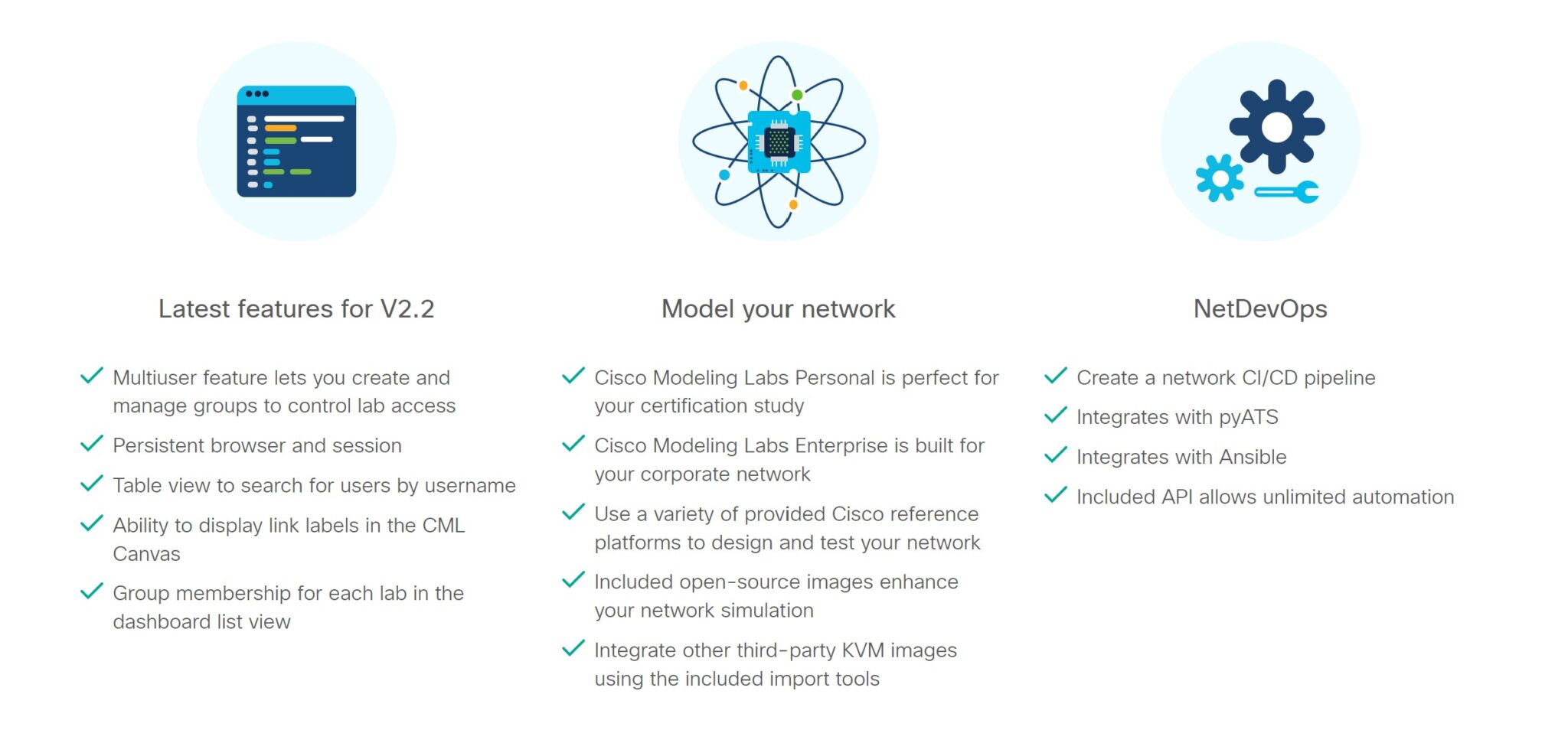Lab Introduction
It is undeniable that during a learning process it would be helpful if we could deal with the examples of real-life challenges in order to commit to memory and put them into practice. For practicing in the realm of data transmission network. They help to simulate and emulate the traffic flow, configurations, related procedures and the behavior of network protocols which we are facing in the field. The lab environments help to figure out the connected concepts and decrypt how to accomplish. There are 3 well-known solutions + 1 in which we can wrap up the subjects.
Coupled with the fact that it would be unfair if we left this fabulous matter out, know Cisco VIRL,
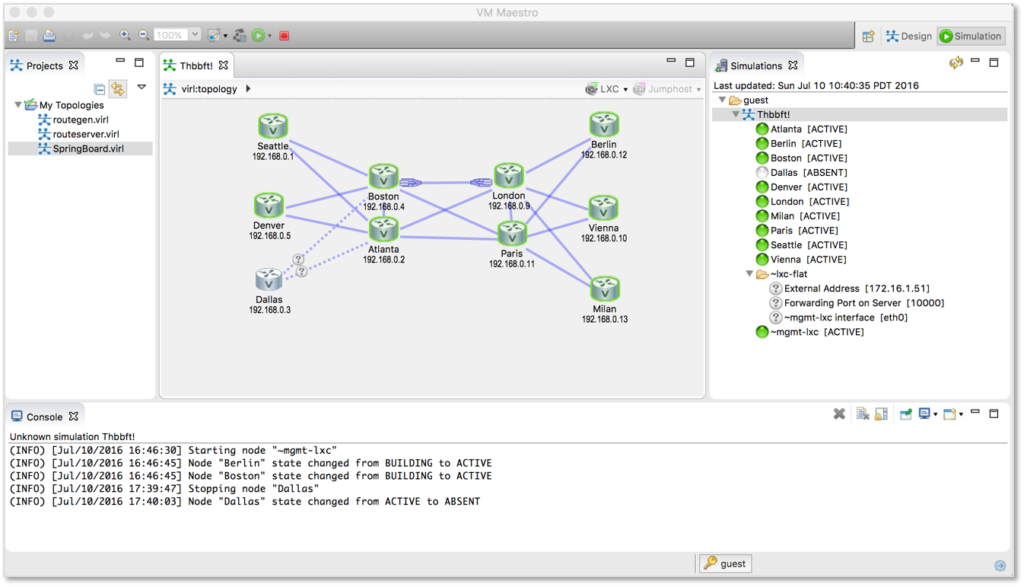
VIRTUAL INTERNET ROUTING LAB
Cisco blogs shed some light on VIRL, what it’s all about. VIRL is a network simulation system based on OpenStack and virtual instances of our core network operating systems (NOSs). With the Oracles VMMaestro GUI based on JAVA, one can create, with drag-and-drop, network topologies, and have the configuration auto-generated. Then, with a single click, one starts the simulation engine. The network topology is realized as a running network of VMs, each of which is an instance of a Cisco NOS representing a switch or routing platform, orchestrated by OpenStack. So it allows us to run emulated equipment, virtual images for instance the IOS virtualized image that runs as a vm. As mentioned, one of the coolest things about VIRL is the fact that it allows you to literally generate quick configurations. There are a lot of ways in which this product goes beyond GNS3.
Using VIRL you simulate your design on a network virtualization platform that provides a hands-on training and education framework in addition to a testing and development environment thereby creating a high-fidelity model of a network. So, now you can replace your racks with a single server.
There are four different operating systems that are supported: VIOS (emulates IOS), Titanium (emulates Nexus), XRVR (emulates IOS-XR) and Ultra. These images will be available from Cisco to download. Currently only Ethernet interfaces are supported, but before the public release more interfaces types should be available.
Additionally, you will be able to run virtual servers within the topology. Running any virtual server opens up the testing environment to many capabilities that run in the production networks. There is a feature to SNAT the topology with existing physical networks. Both of these capabilities provide options to scale outside of the virtual environment. The virtualization is so good that Cisco is concerned that people will use these in production.
Supported Cisco OS Features in VIRL
- ASAv
- CSR 1000v
- IOSv
- IOSvL2
- IOS XRv
- IOS XRv 9000
- NX-OSv
- NX-OS 9000v
Cisco is looking at three deployment options
- Laptop version, Workstations
- Appliance
- Hosted Access
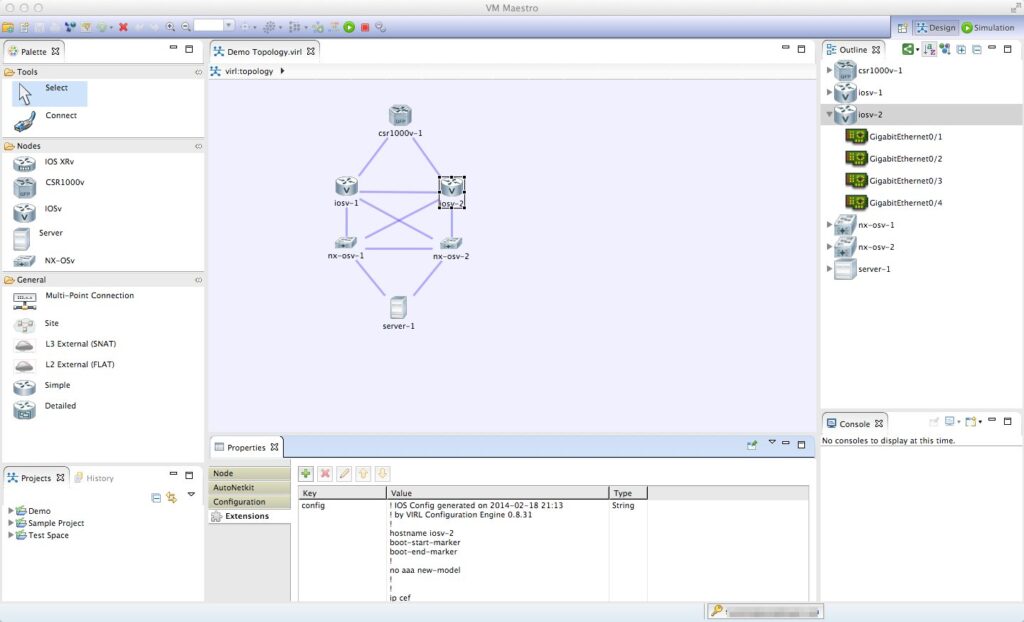
Can I run VIRL on my workstation or laptop?
The simple answer is yes. The official answer is, as long as you meet the following requirements:
Computing Resources
Intel VT-x / EPT or AMD-V / RVI
Disk Space
Internet
Computing Resources
A minimum of 8GB of RAM (memory) and four CPU cores must be allocated to the VIRL virtual machine. *More resources allow for larger simulations; we suggest 12GB for 20 nodes, 15GB for 30 nodes, or 18GB for 40 nodes *This is dependent on the nodes launched in the simulation. Cisco IOSXRv virtual machine requires 3GB of memory to launch. NOTE: This does not mean that a physical computer with a dual core processor and 8GB of RAM will be able to run your VIRL PE and simulations. It will not! Remember, resources are being shared between the virtual machine and its host (the physical machine).
Intel VT-x / EPT or AMD-V / RVI
Intel VT-x / EPT or AMD-V / RVI virtualization extensions present and enabled in the BIOS. Click on your CPU mfg. to see if your machine supports these flags
Intel
AMD
Disk Space
70GB of free disk space for installation
Internet
VIRL PE must be able to access the Internet at least once every seven days (TCP ports 4505 & 4506 outbound enabled on any firewall / proxy)
Purchasing VIRL
Personal Edition 20 node license (No Longer Available)
Personal Edition 30 node license (No Longer Available)
Academic Edition (No Longer Available)
VIRL Internet access and the 7-day license
VIRL requires communication with the Cisco salt-master (license authentication) servers in order to complete the software installation. After that has been completed, VIRL continues to check-in with the Cisco salt-masters automatically. If it communicates with the Cisco salt-masters successfully, you are given a ‘7 day license’. This enables your VIRL server to operate ‘off net’ for up to 7 days.
You can check the communication status by looking at the ‘Salt Status’ tab in the User Workspace Management page. If you are connected to the Internet and your VIRL system is communicating with the Cisco salt-masters, your VIRL server will report the following:
Current Status
Last successful contact:
"today's date here"
Expires:
in 7 days
The ‘expires’ value will remain at 7 days as long as you remain in communication with the Cisco salt-masters. If you’re disconnected from the Internet or unable to reach the Cisco salt-masters, the Expiry value will start to count down.
A warning is displayed after 4 days of no communication with the Cisco salt-masters. You will see a warning message in VM Maestro and in the User Workspace Management interface.
After 7 days, you will no longer be able to start new simulations. You must reconnect to the Internet and contact the Cisco salt-masters in order to obtain a new 7-day licence period token.
You can force a communication status check by pressing the ‘Check status now’ button on the Salt Status page.
The VIRL PE EULA/SEULA prohibits the use of any images shipped or downloaded with the VIRL PE with any 3rd party software. Such usage is a violation of the Cisco VIRL PE license agreement.

Additional Restrictions on Use
The Customer is prohibited from: (a) copying the Software onto any public or distributed network; (b) using the Software to operate in or as a time-sharing, outsourcing, service bureau, application service provider or managed service provider environment; (c) using components of the Software independently; (d) changing any proprietary rights notices which appear in the Software; or (e) modifying the Software (except where and to the extent such prohibition is prohibited by law).”
Running VIRL PE on your laptop or workstation
In order for you to deploy the VIRL PE ‘OVA’ file, you must be running one of the following VMWare desktop solutions:
VMWare Fusion 5.02 or newer — get it HERE
VMWare Workstation Pro 8.04 or newer — get it HERE
VMWare Player 5.02 or newer
VMWare Workstation Player — get it HERE (Workstation Player free personal edition — HERE)
Running VIRL PE on ESXi
When deploying your VIRL PE to VMWare ESXi, you will need sufficient administrative access to allow for creation or modification of networking components. At minimum, four port-groups may need to be created or provisions for VIRL PE’s internal networks put in place. For more information check the VMWare ESXi server installation page.
The following VMWare ESXi server versions are supported:
- ESXi 5.1 U2 (build 1483097)
- ESXi 5.5 U1 (build 1623387)
- ESXi 6.0 (build 2494585)
Cisco Important notes:
Your ESXi server must have an intel CPU with VT-x and EPT support. If you are not sure, check this intel KB article. AMD processors are NOT currently (officially) supported. We have had users report successful use of VIRL running ESXi servers with an AMD CPU. You can take a look at the discussion and make a decision. Remember, we DO NOT support ESXi server VIRL deployments when running on AMD processors.
Cisco Learning Networks express that; Cisco will no longer be able to support any Cisco Modeling Labs technology prior to v2.0. As our Cisco Modeling Labs features and enhancements continue to evolve, all VIRL Personal Edition v1.x releases will no longer be available for download. In addition, the SALT Masters for VIRL Personal Edition 1.x installations will be decommissioned on August 2, 2021.
Cisco Recommendation: To avoid interruption, please migrate to CML-Personal v2.0 or higher by August 1, 2021
CML | Cisco Modeling Labs
Cisco Modeling Labs is an on-premise network simulation tool that runs on workstations and servers. With Cisco Modeling Labs, you can quickly and easily simulate Cisco and non-Cisco networks, using real Cisco images. This gives you highly reliable models for designing, testing, and troubleshooting. Compared to building out real-world labs, Cisco Modeling Labs returns results faster, more easily, and for a fraction of the cost.
For more information on CML v2.0 and higher, click here
Cisco Modeling LABs, New generation of VIRL

Cisco Modeling Labs is a premier network simulation tool, with real Cisco software.
Cisco Modeling Labs – Enterprise | Power your NetDevOps transformation
Cisco Modeling Labs – Enterprise
Cisco Modeling Labs – Enterprise is a multi-user solution that allows your team to share virtual labs and build their own labs.
Cisco Modeling Labs – Education
Cisco Modeling Labs – Education enables educational institutions to provide students with a way to practice networking skills for real-world jobs.
If you have an active VIRL Personal Edition v1.x license, your CML-Personal v2.2.2 registration token and installation files are available on your My Account page in the CLN Store.