Today, malware is one of the biggest threats to our organizations and assets. Identifying and hunting this malware is one of the most important issues in the field of security. In this article, we are going to talk about 10 commonly used tools for identifying and analyzing malware.
What Is Malware Analysis?
Malware analysis refers to the process, techniques, and tools through which we can identify the behavior and operation of malware and use it for hunting and identifying it in a system or network environment. The malware analysis process has two modes which are:
- Static Analysis or Behavioral Analysis
- Dynamic Analysis
What is Static Analysis or Behavioral Analysis?
Static analysis is a process through which we can identify malware by its behavior. These behaviors include modules and DLLs used by malware, Hash value, and other things that can be used to identify malware through its behaviors.
Note: In Static analysis, malware is not implemented in the system.
What is Dynamic Analysis?
Unlike static analysis, we execute the malware and check its behavior in dynamic analysis. These behaviors include searching in files used by malware, changes made in Registry, behaviors related to network communication such as how to communicate with C2 Sever and its address, etc.
PEStudio
PEStudio tool is one of the most widely used tools in the field of Malware Analysis and SOC. By receiving the file related to malware, this tool can extract complete information about all behaviors, files used by malware, and strings related to malware for us. This process can help us identify and discover malicious files and codes inside the malware. Obtaining the codes and strings in the malware can also lead to the discovery of the C2 Server. However, today the address of the C2 Server is not included directly in the malware code.
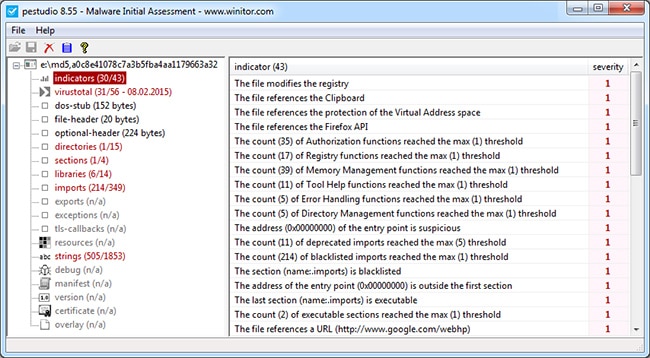
Process Hacker
This tool is one of the widely used tools in monitoring the system’s processes. Through the Process Hacker tool, we can identify the behaviors it performs on the memory level and the processes during the execution of malware. Malware often uses another process to hide after execution. We can identify this process by using Process Hacker and identify the malware’s malicious process hidden by another process.
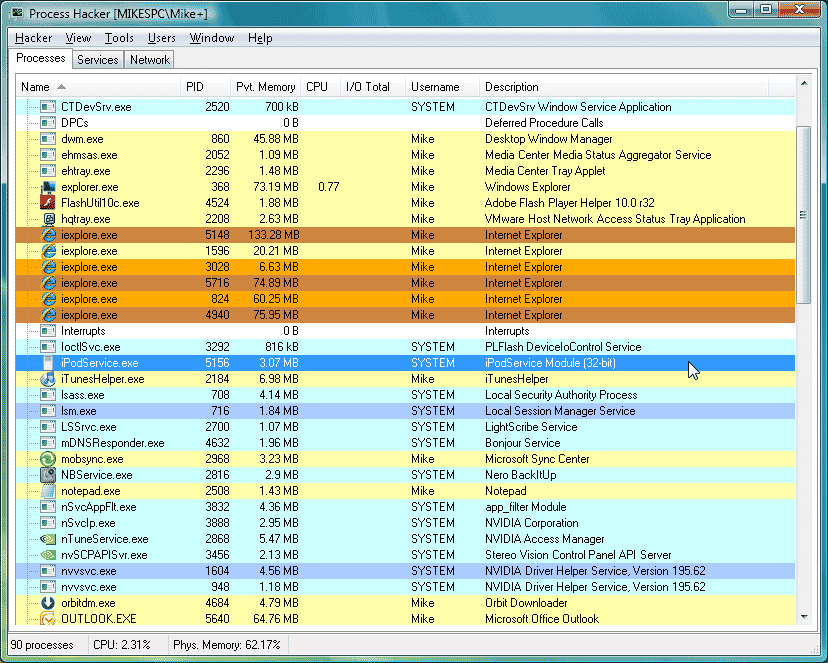
Process Explorer
Process Explorer tool is one of the tools of Microsoft Sysinternals collection. This tool is similar to Process Hacker and is often used to identify malware and malicious and hidden processes. This tool provides us with many possibilities to identify hidden processes or various attacks that have occurred.
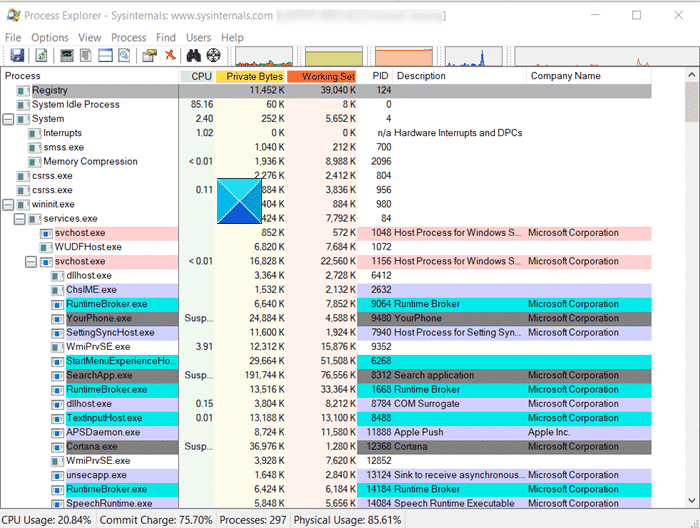
ProcMon
ProcMon is one of the widely used tools for monitoring system activities. This tool shows us accurate and real-time monitoring of the actions of a system. These activities include File System and Registry Keys and Processes on the system. We can run this software on Linux and Windows.
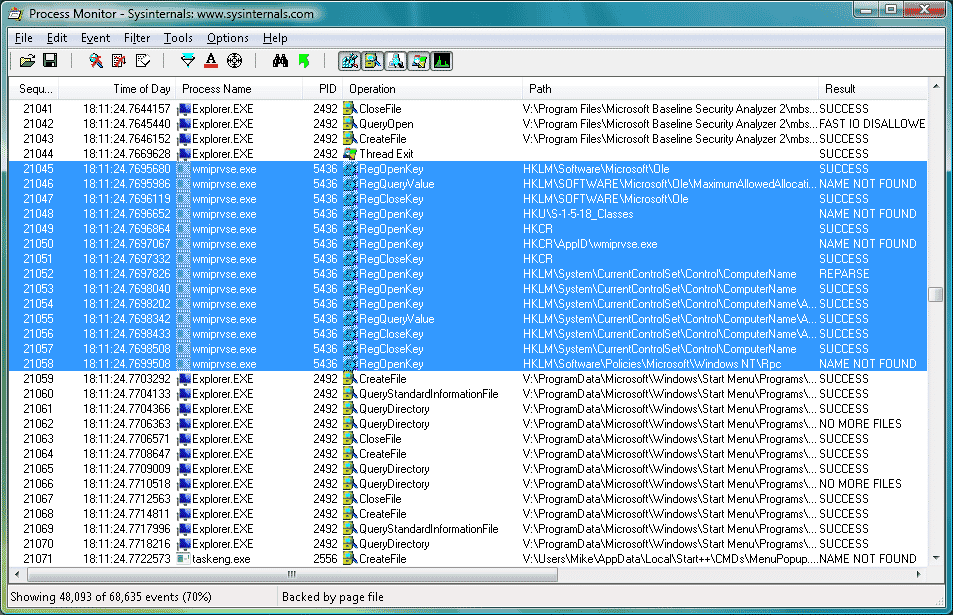
Cuckoo
When we intend to use malware that includes different types of worms, rootkits, etc., we need to understand this malware. To do this and get a good understanding of malware, we need an environment isolated from the system, called a sandbox. The cuckoo tool is an extreme sandbox for malware analysis.
PE-Bear tool
The PE-Bear tool is one of the valuable tools for reverse engineering PE files. This tool can easily be used to analyze PE32 and PE64 files.
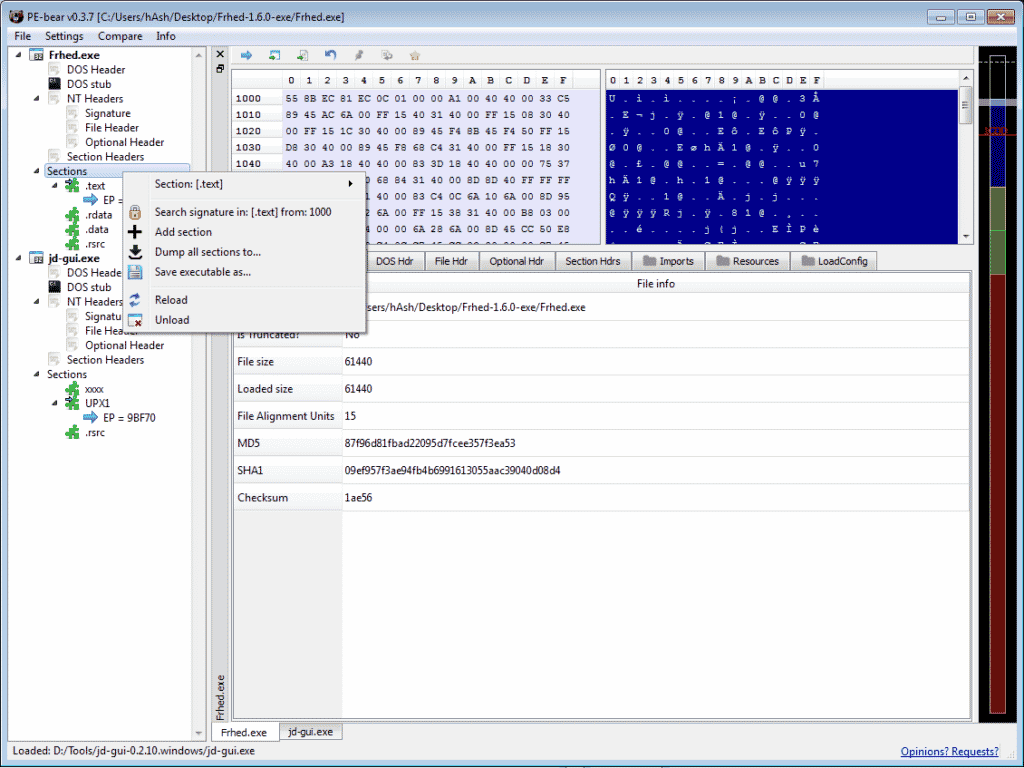
YARA
YARA is one of the most widely used tools among people with the intention and purpose of identifying malware in a system. This free and open-source tool allows us to start writing rules to identify this malware under the command line through its scripts and Python scripts. YARA tool performs this process as Signature-Based (or String Based), the same as the basic feature of AntiVirus to identify malware.
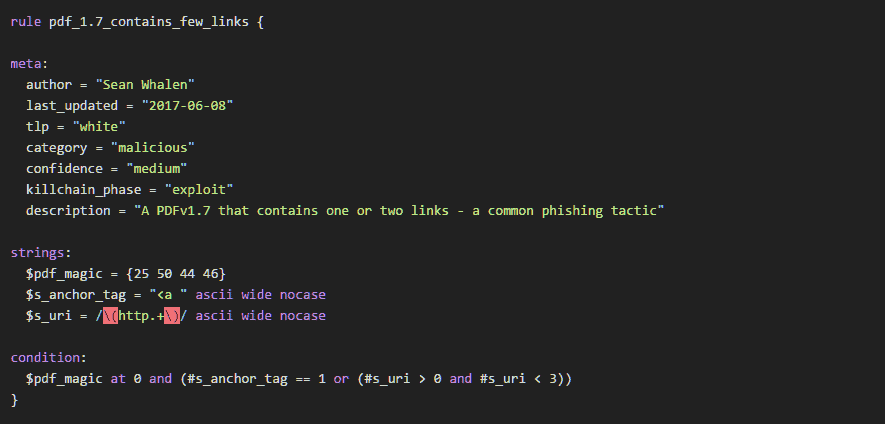
Wireshark
Wireshark tool is one of the famous and widely used tools for monitoring and analyzing network traffic. Through this tool and its capabilities, we can quickly identify and check malware’s communication and network behavior. This tool helps us a lot in identifying C2 Server and investigating the attack.
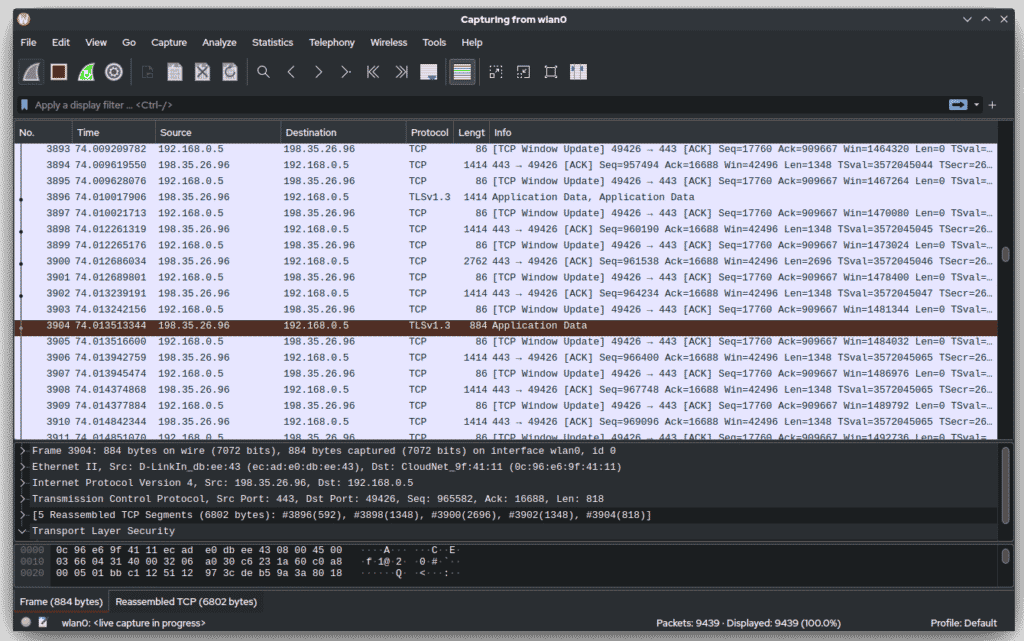
Fiddler
Fiddler tool can be considered a debugger for web traffic that can act as a web proxy and be an intermediary between our system and web traffic. Malware often use protocols such as HTTP/HTTPS to communicate with C2 Server or download malicious files and macros. Fiddler tool can detect malicious traffic by monitoring and monitoring these traffics.
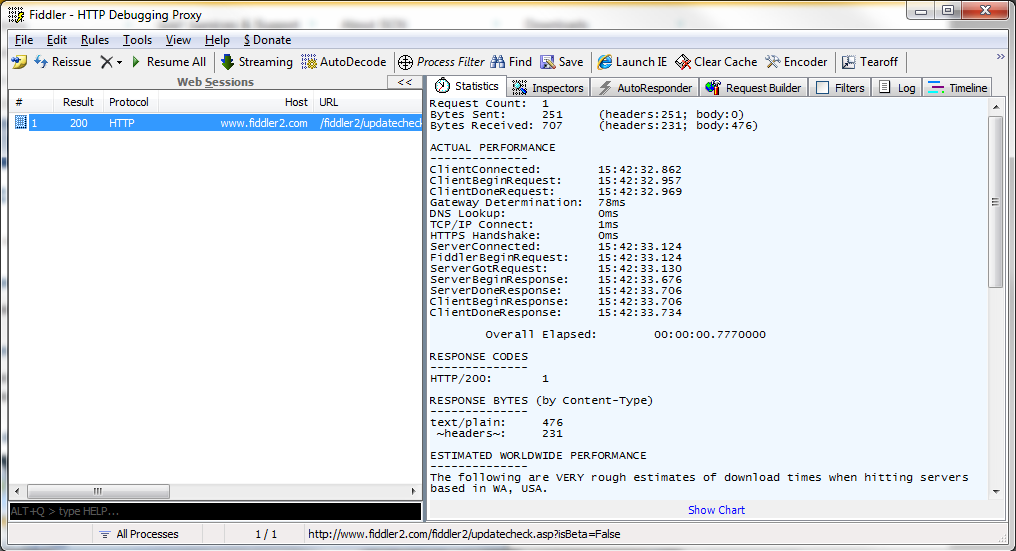
Dependency Walker
This tool is one of the tools used to display the dependencies and functions of the software.
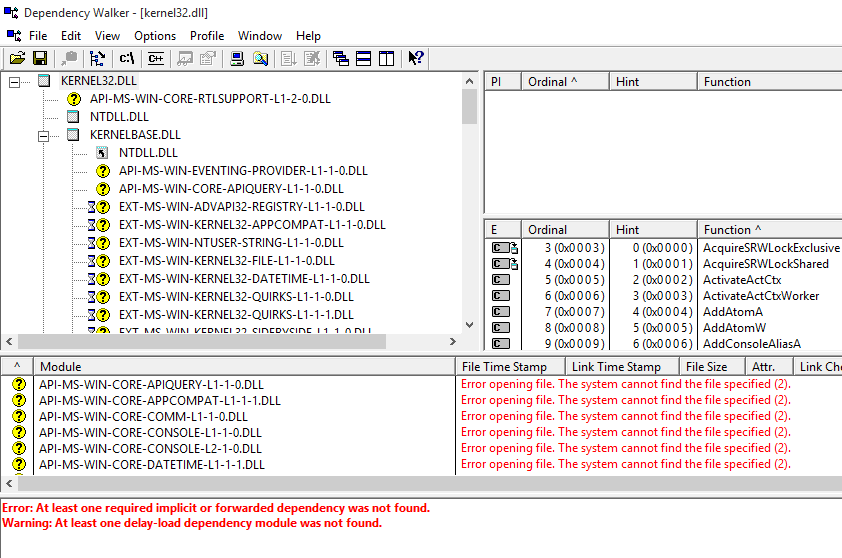
X64dbg
X64dbg tool is one of the most popular debuggers and malware analysis tools. With a simple user interface and many features, this tool can significantly help analysts in malware analysis and reverse engineering of executable files.
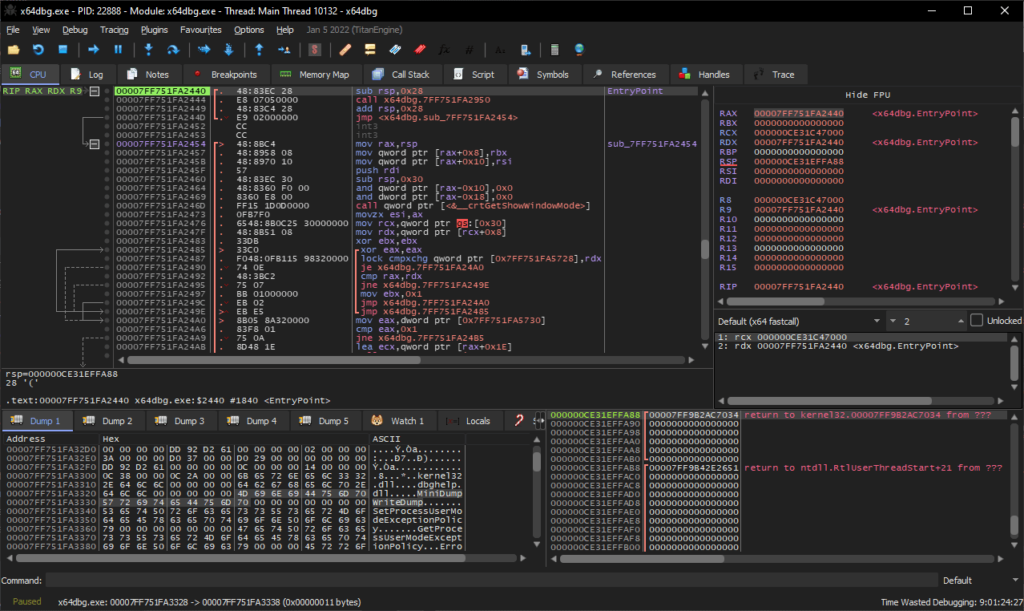
Autoruns
This tool is one of the Sysinternals tools provided by Microsoft. This tool displays a list of all software and files launched and executed when the system runs. To stabilize its access, the malware uses techniques that are re-executed when the malware system is executed. The Autoruns tool can easily detect these malware-related fixes.
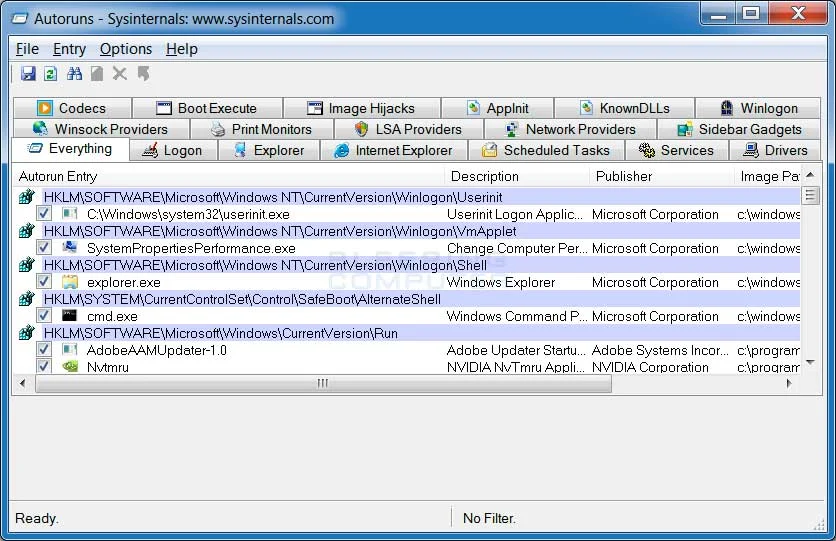
Hybrid-Analysis
This tool is a free online platform for analyzing malicious executable files. CrowdStrike Falcon Sandbox supports this platform, and by receiving files related to malware, it can analyze them and provide a report about them. This platform also supports other features such as checking IOCs and reports. By giving free APIs, Hybrid-Analysis can be integrated with other platforms, or various tools can be created and developed using it.

- Read More: What Is Sigma Rule? Sigma Rule Writing Guide
