Lab Introduction
It is undeniable that during a learning process it would be helpful if we could deal with the examples of real-life challenges in order to commit to memory and put them into practice. For practicing in the realm of data transmission network. They help to simulate and emulate the traffic flow, configurations, related procedures and the behavior of network protocols which we are facing in the field. The lab environments help to figure out the connected concepts and decrypt how to accomplish. There are 3 well-known solutions in which we can warp up the subjects.
Cisco Packet Tracer
Cisco Packet Tracer is one of the most useful visual simulation programs for networking certifications, such as CCNA. With this tool, students are able to experiment with network behavior. Developed by Cisco Systems as part of the Networking Academy. The main purpose of Cisco Packet Tracer is to help students learn the principles of networking with hands-on experience as well as develop Cisco technology specific skills.
Workspace
Logical workspace shows the logical network topology of the network the user has built. It represents the placing, connecting and clustering virtual network devices.
Physical workspace shows the graphical physical dimension of the logical network. It depicts the scale and placement in how network devices such as routers, switches and hosts would look in a real environment. It also provides geographical representation of networks, including multiple buildings, cities and wiring closets.
Features
- Supports majority of networking protocols
- Real-time mode and Simulation mode
- Unlimited devices
- E-learning
- Interactive Environment
- Visualizing Networks
- Self-paced
- Cross platform compatibility
- Customize single/multi user activities
From Cisco Packet Tracer 8.1 onwards enables Packet Tracer Tutored Activities (PTTA), a new type of activity that provides hints to the learner along the way if they want them. Packet Tracer Tutored Activities (PTTA) are designed to provide a more personalized and equitable learning experience.
Cisco Says, Version 8.0 was a major release featuring two exciting new updates:
The Enhanced Physical Mode brings you into the virtual lab for a realistic experience of cabling devices on the rack. Reinforce critical skills such as device placement (Rack & Stack), switching on-device power, device port-to-port cabling (including cable choice and management), troubleshooting, and more.
A Network Controller, similar to existing real-world SDN Controllers like Cisco DNA Center and APIC-EM. You can practice a centralized network management approach using the Network Controller model. The Network Controller, managed using its Web GUI or using its APIs, gives you a centralized dashboard to view the network’s state, quickly identify & troubleshoot issues, and push configuration changes to all managed devices at once You can also access the Network Controller from real-world applications running on your computer, like a browser, Python, or Postman, to execute your own infrastructure automation scripts.
The latest version of Cisco Packet Tracer requires user authentication. A NetAcad.com or a SkillsForAll.com account is required to sign in when you launch Cisco Packet Tracer.
How to Install Packet Tracer on Ubuntu 22.04 LTS
We are going to install packet tracer on Ubuntu 22.04 LTS, Packet Tracer is not available in the Ubuntu default package repositories. We will install it by obtaining its .deb package from the Cisco Networking Academy official website. Here, we will cover:
- Installing Packet Tracer via Apt
- Installing Packet Tracer via Software Install
Installing Packet Tracer via Apt
In this method, we will install Packet Tracer by downloading it from Cisco Networking Academy official website and then install it using the Apt package manager.
To download Packet Tracer, open your web browser and go to https://id.cisco.com/signin/register and sign up for the Cisco account. After creating the account, go to https://www.netacad.com/ and sign in.
After you are logged in, go to Resources > Download packet Tracer.
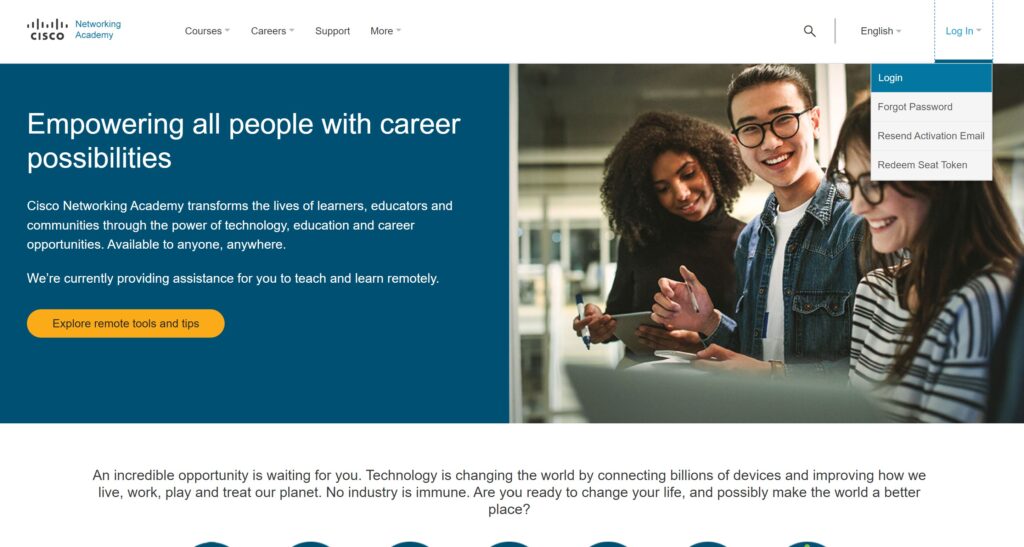
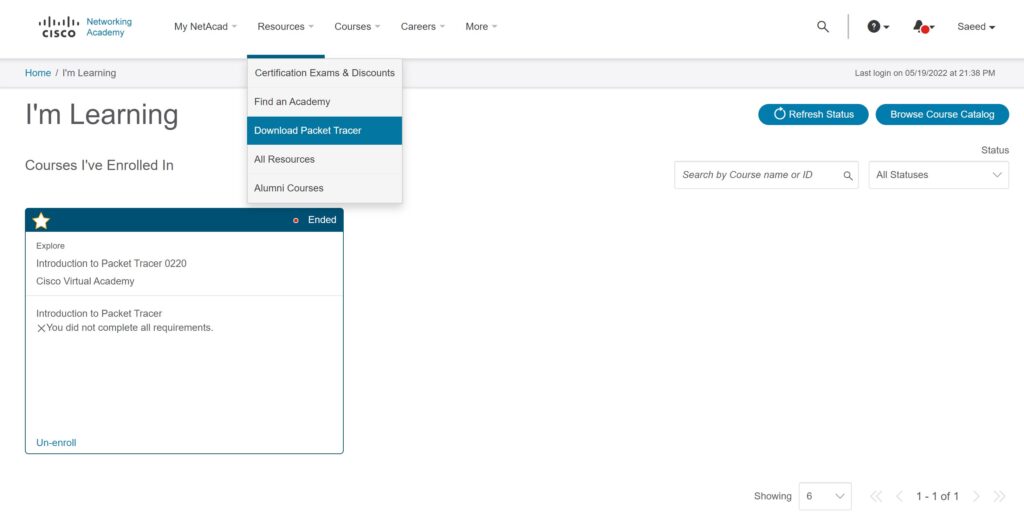
Then scroll down and click 64 Bit Download under Ubuntu Desktop Version 8.1.1 English.
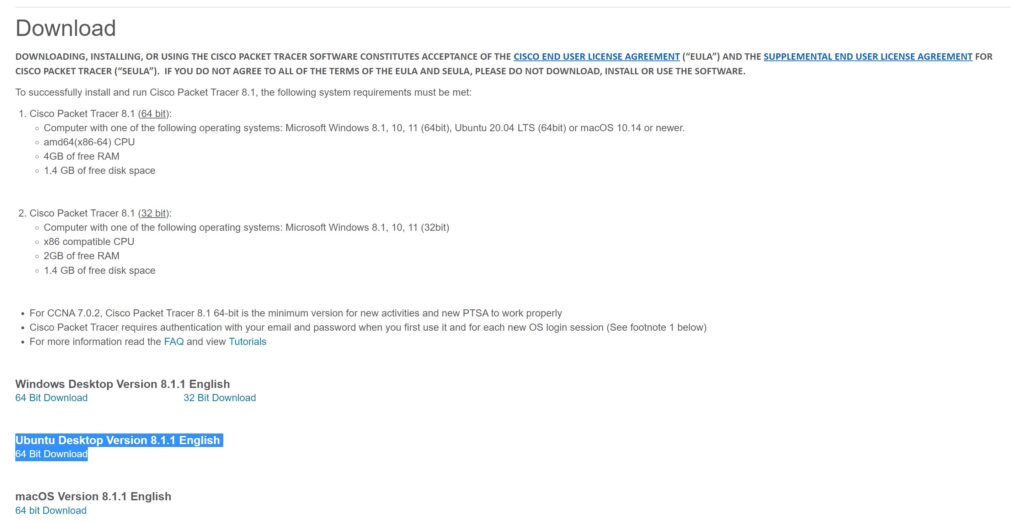
In order to install Packet Tracer in the Ubuntu system, use the apt command as follows:
saeed@Zekavat:~/Downloads$ sudo apt install ./CiscoPacketTracer_811_Ubuntu_64bit.deb
Enter sudo password. If it prompts for confirmation, hit y and then Enter key to confirm.
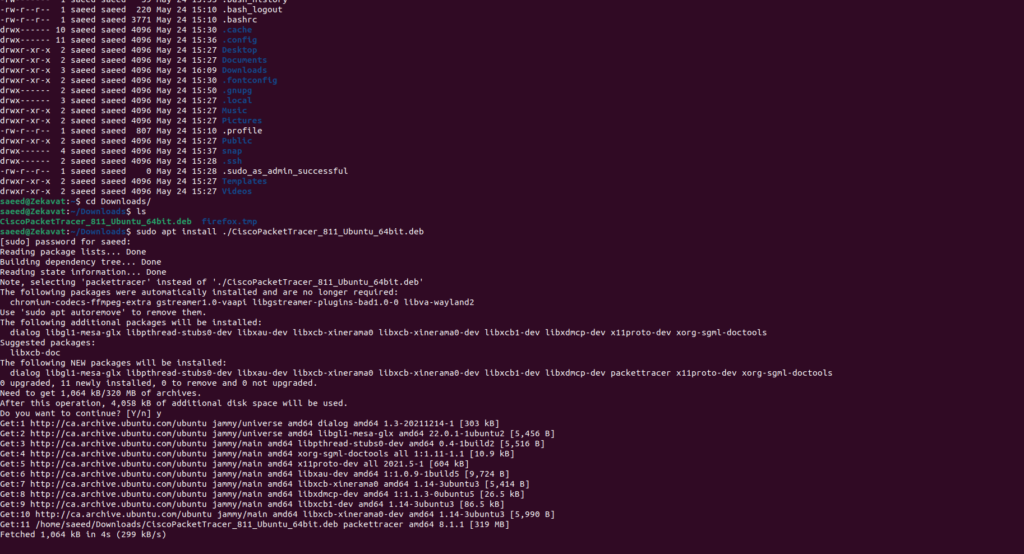
Then you will be presented with license agreements. Hit Enter to accept.
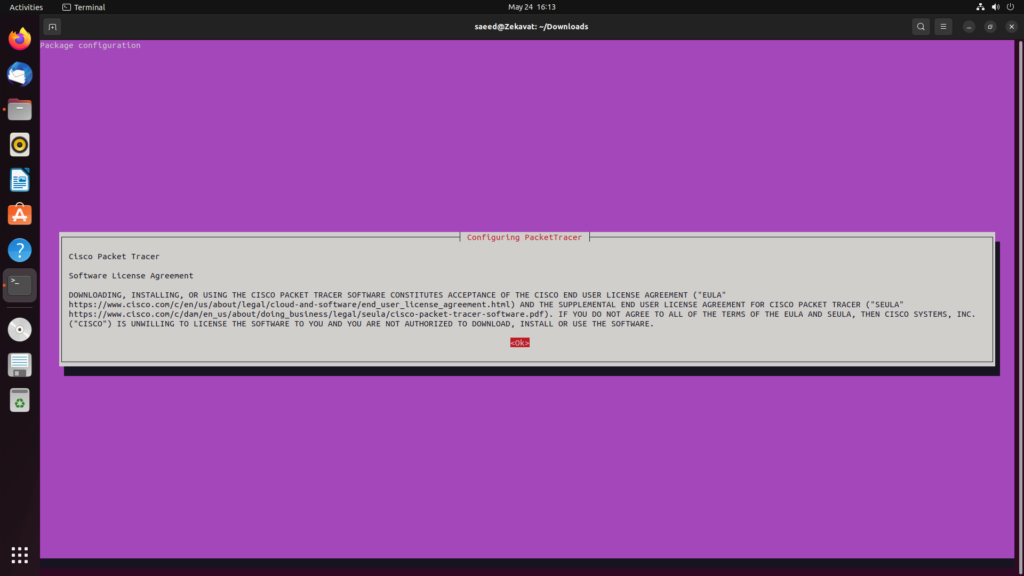
Then accept the EULA by selecting Yes and hitting Enter.
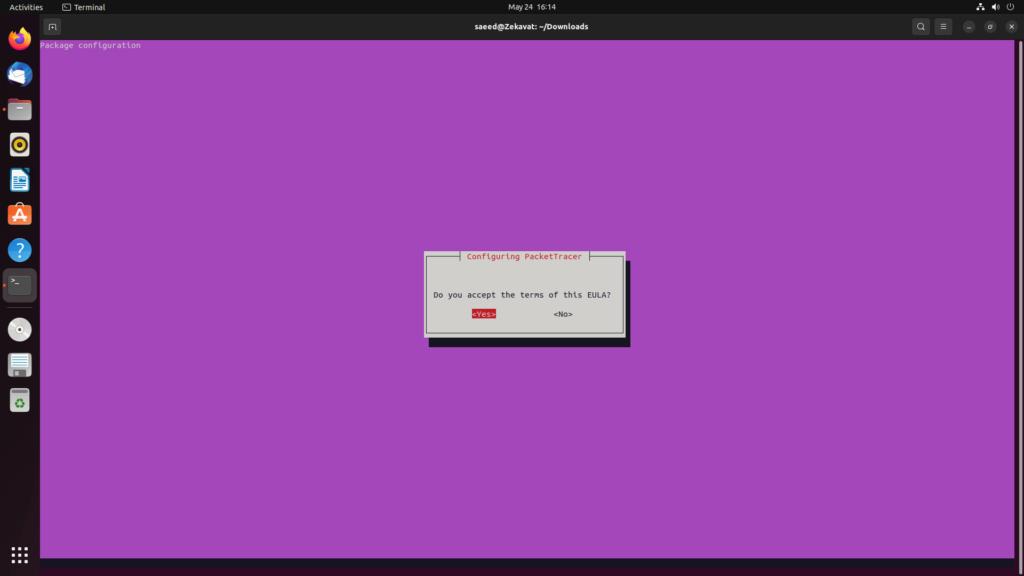
Now Packet Tracer will be installed on your system.
Installing Packet Tracer via Software Install
In order to install packet tracer on your system, open the file manager where the downloaded deb file of packet tracer is saved. Select the CiscoPacketTracer_811_Ubuntu_64bit.deb and right-click it. Then select the option of open with other application and choose the software install a window will show up, click install to initiate the installation of packet tracer.
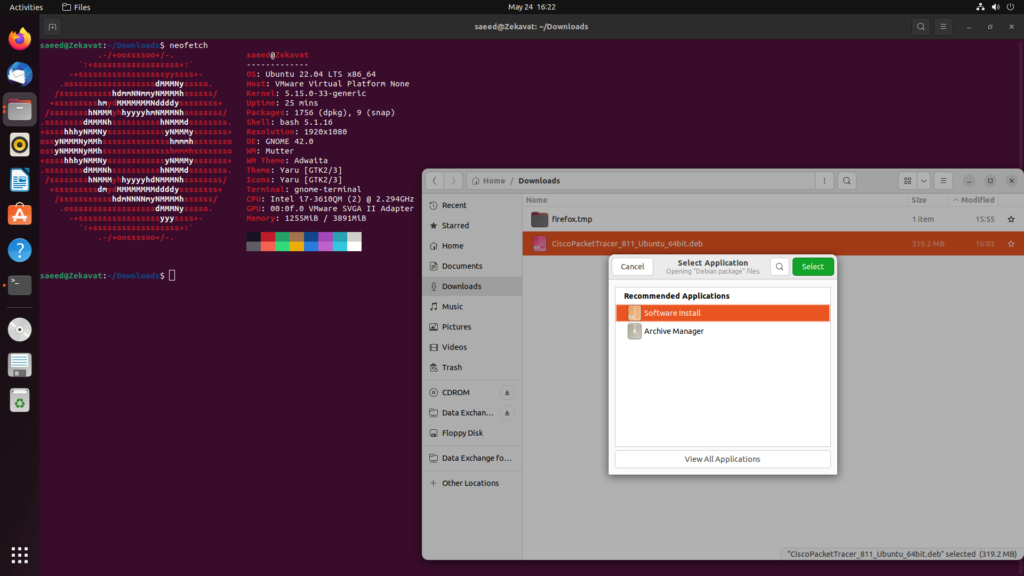
Launch Packet Tracer
To launch Packet Tracer on your Ubuntu system, you can use either a command line or the graphical interface. To launch Packet Tracer through the command line, use this command in Terminal:
$ packettracer

To launch Packet Tracer through the graphical interface, hit the super key and type packet tracer in the search area. From the search result that appears, click the Packet Tracer icon to open it.
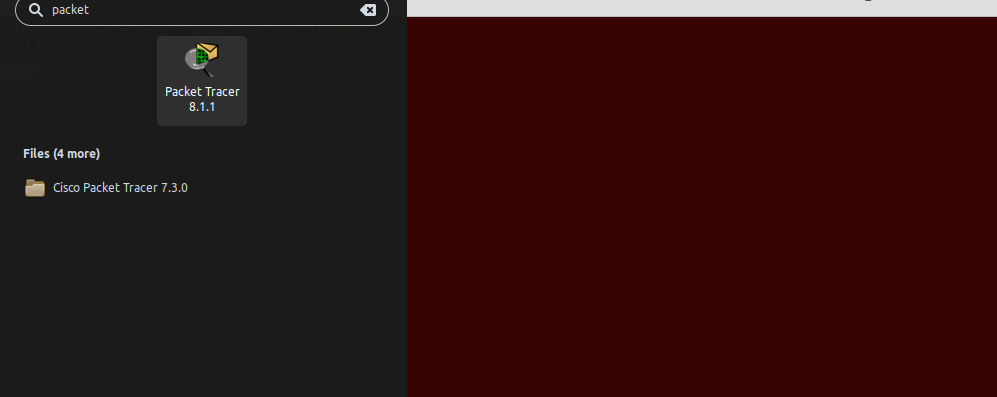
After launching Packet Tracer for the first time, you will need to log in to your Cisco account.
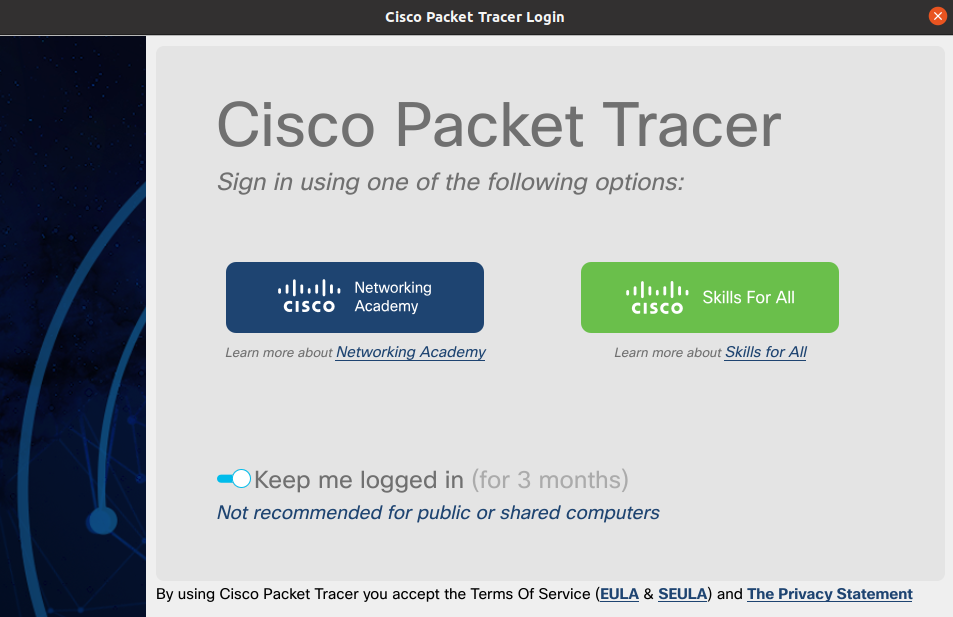
Here we go,
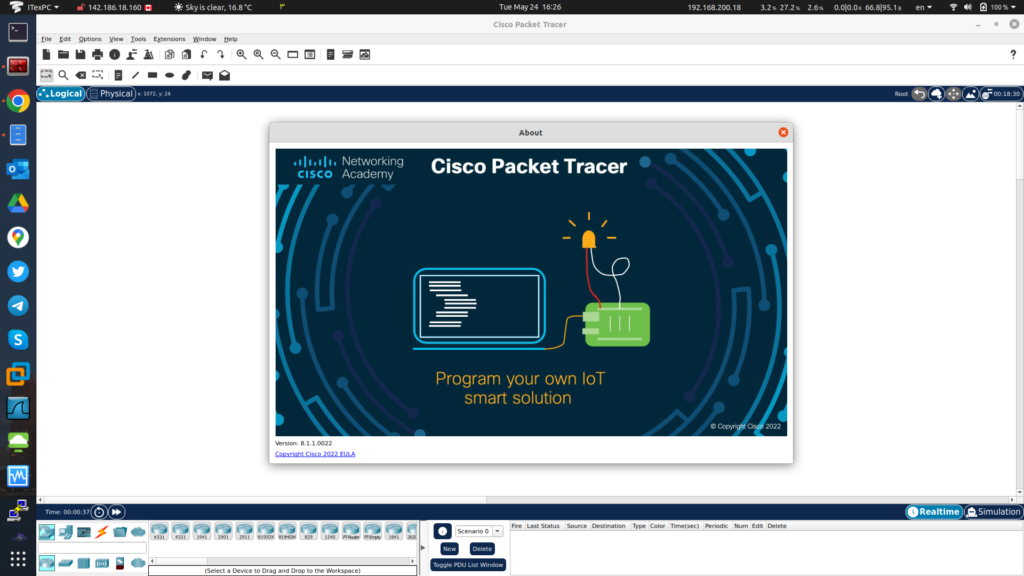
Uninstall Packet Tracer
In case you need to uninstall Packet Tracer from your system, you can do this as follows:
$ sudo apt remove packettracer
This is how to install packet tracer using two different methods on your ubuntu system. Now you can start utilizing this network simulation to practice and try out a small or a complex network topology.
